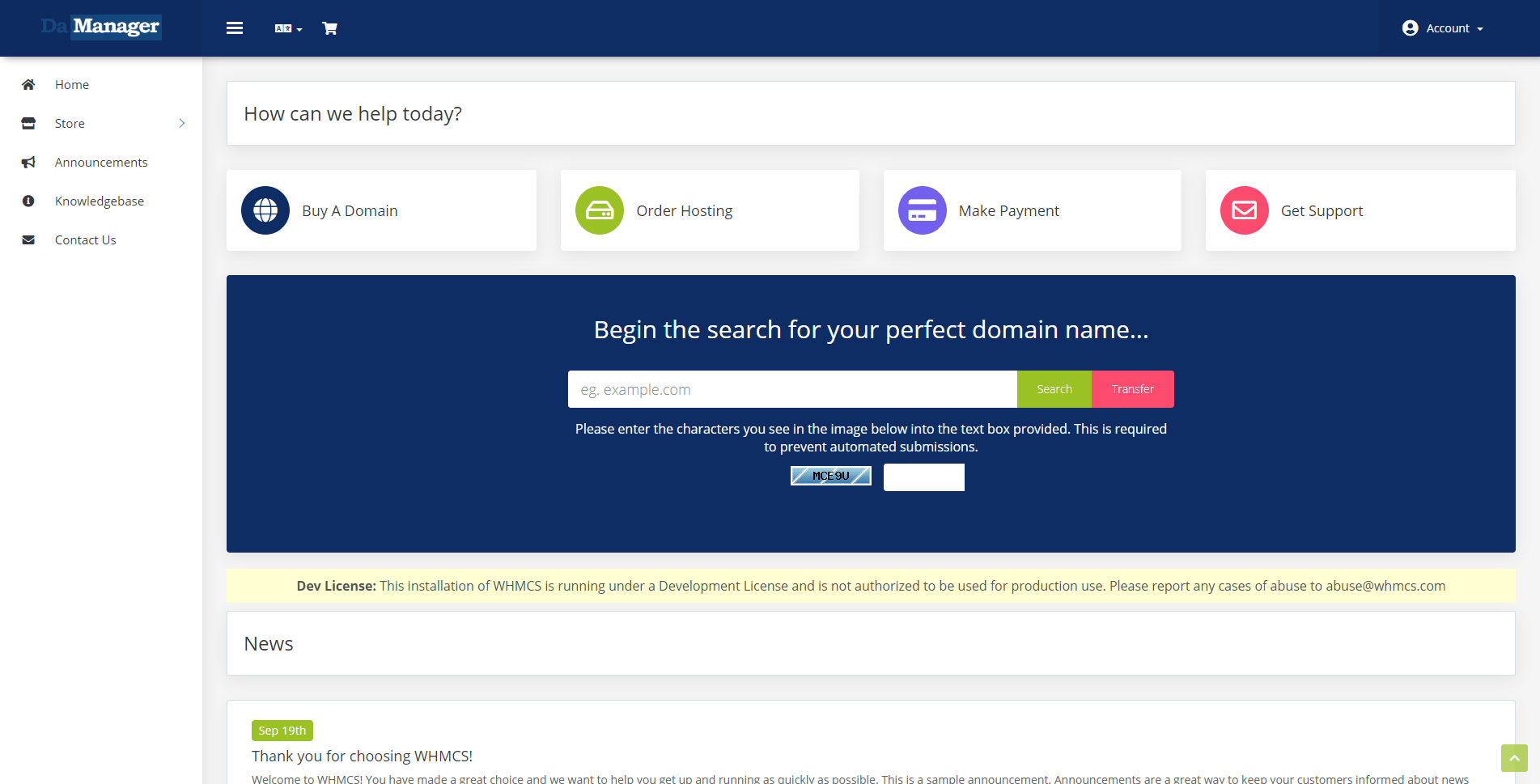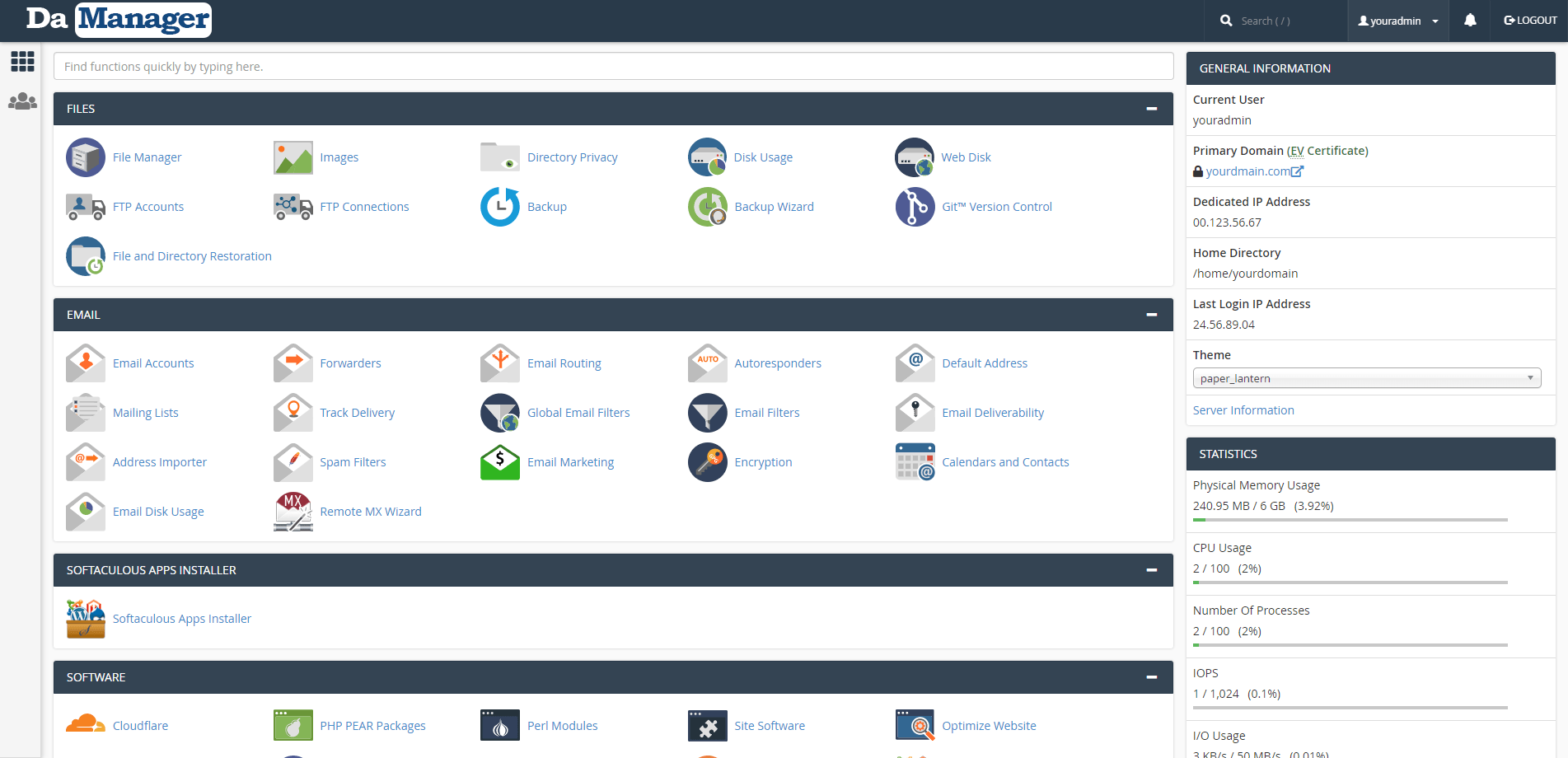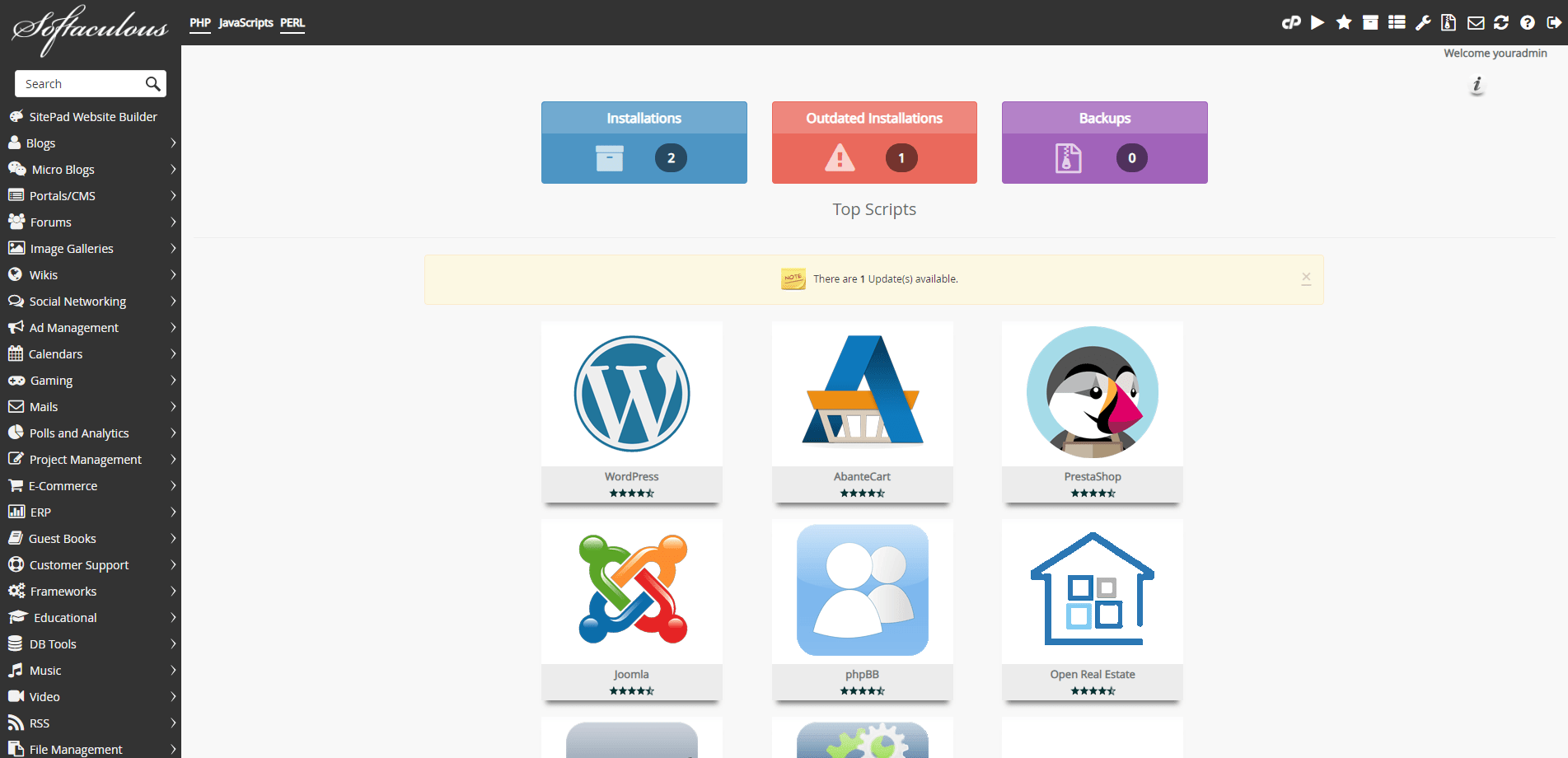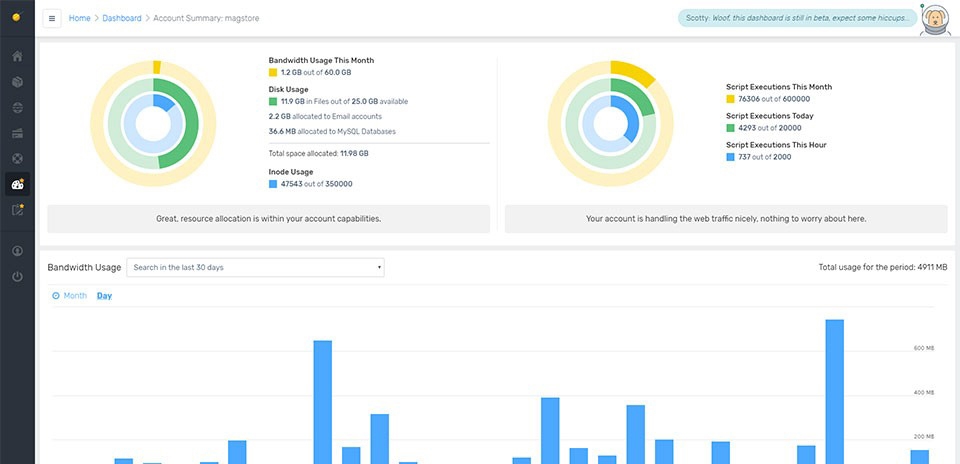EFFECTIVE HOSTING, WORDPRESS EXCELLENCE
WordPress Hosting
Elevate your WordPress site with DaManager’s specialized hosting, which provides automatic updates, robust security, and expert support.
Choose a WordPress Hosting Plan
Hosting Made Simple and Blazing Fast
What makes Our Managed WordPress Hosting Awesome
Performance that exceeds your expectations and features you are about to fall in love with
Free Domain Transfer
Quick and easy – no transfer fee. We will renew your domain for one year free of charge.
SSD-Only Cloud
Up to 300% faster access to your files and databases compared to non-SSD hosting providers!
Free Cloudflare CDN
Distribute your content around the world, so it’s closer to your visitors (speeding up your site).
Powered by cPanel
The most popular and powerful web hosting control panel for easy point-and-click management of your hosting account.
Daily and Weekly Backups
Free daily and weekly backups of your data to keep you safe. When others charge for this, we don’t!
Free 24/7 Priority Support
Because there is no great hosting without great technical support that cares about your website.
Free Managed Migrations
Our migration experts provide fast managed transfers on all plans, including moving of all your files, databases and emails.
Money Back Guarantee
45 days money-back guarantee for Cloud Shared Hosting and 7 days for VPS/DS Servers.
Easy Start and Swift Transfer
Get Immediate Activation or Express Transfer service free of charge
One-click App Marketplace
Over 450 Apps ready to be installed in seconds
The best DIY solution
20+ Frameworks and your favorite dev tools
Step by Step Tutorials
3000+ pages of tutorials to get you started
Unlimited 24/7 Priority Support
Always-free in-house technical support
Sign up today before 05:00 PM and get Immediate Account Activation and Free Website Setup!
People-powered site transfer
No messy automation – get it done by experts
No downtime, Fast & Painless
Express Transfer service included in all plans
Free Domain Transfer
Free one-year domain renewal after transfer
Free months of hosting
Up to six months unused time compensation
Sign up today before 05:00 PM and get Immediate Account Activation and Free Website Setup!
Cloud Actually Optimized for WordPress Hosting
Strong account and website security, Out-of-the-box optimization, and real 24/7 Technical Support
- Wordpress Security
- Wordpress Speed Optimisation
- Dedicated WordPress Support
- Wordpress Support Monitoring
Premium WordPress Security
Servers protected by Our security learn from each attack and inform each other about malicious activities. This result is a global defense network that counteracts botnet attacks and exploits with a shield of protection for all WordPress websites, while also improving performance.
Hosting Account Security Layer
- Complete Account Isolation
- Bruteforce protection for all services
- Free Personal SSL encryption on all plans
- Up to 30 free daily backups
WordPress Application Security Layer
- WordPress Web Application Firewall
- Malware Scan & Reports
- DDoS detection and mitigation
- IP Reputation botnet attacks filter
Out-of-the-box WordPress Optimization
Our Service includes an Out-of-the-box WordPress Speed optimization with an extra layer of performance enhancement available with the RocketBooster WordPress Optimization based on Varnish Cachewall with SSL support and LiteSpeed LSPHP Technology.
Out-of-the-box WordPress Optimization
- Latest and Fastest PHP/MySQL version
- SSD-only cloud with guaranteed CPU
- HTTP/2 and free CloudFlare CDN
- Observer Resource Monitoring
Extra RocketBooster
- Varnish Static and Dynamic caching
- LiteSpeed LSPHP Technology
- Opcode Caching
- Optimized static content processing
Better support for your WordPress website
Some may say it’s easy to build a WordPress website just to hook you up, but we know it can be a complicated task and you might need more than a helpdesk for your hosting service. Instead of a general customer service team, we have actual WordPress experts ready to assist you 24/7.
Free WordPress Services
- 1-click WordPress Installation
- Free WordPress Transfer
- Themes and plugins installation
- Malware Scan & Reports
Free Exclusive Features
- Daily Backups & free backup restore
- Security Updates and Patching
- Performance and resource monitoring
- Step-by-step Tutorials & Knowledgebase
Resource monitoring that actually matters
No more abuse cases or sudden account suspensions. With the Observer Monitoring you can reduce cost, remove performance bottlenecks and maintain your hosting account with ease. And in case any issue arises our expert WordPress Support Team will proactively give you a call and help you resolve it, instead of just suspending your account.
Account and Website Monitoring
See exactly how much resources your website is using to optimize performance and reduce cost.
Daily Optimization Reports
Daily reports with detailed statistics and optimization tips to improve your website performance.
Complete 360° Control over your WordPress Hosting Service
Deploy, manage and optimize your WordPress website in just a few clicks on any device with Smart Control
Frequently asked questions
What is WordPress?
Put simply, WordPress is software that you can use to create your own site, blog, even application. After its first release back in 2003, WordPress has been improving to mature into an extensively flexible Content Management System (CMS). Today, WordPress powers more than 30% of the web. That’s including some of the most popular sites you know. WordPress is the platform that offers you the capability to build and manage your personal website and make it as complete as possible without the need for code writing knowledge. Frankly, if you have used a text editor such as MS Word, you will probably have zero problems with the WordPress Editor.
In our days, there are some discussions about a new platform-type – Digital Experience Platform (DXP), and the fact is, WordPress is the closest one to that description. Basically, a DXP is an integrated set of technologies, based on a common platform that can reach multiple highly specific users on a more personalized basis. While the majority of marketing campaigns are tailored to their specific platforms, a DXP would give you the opportunity to carry out such campaigns, regardless of your device.
Is wordpress free?
To answer your question quickly – Yes, WordPress is free! It’s open-source software which grants you the freedom to use, modify, build upon, and redistribute the software in any way you would like to without paying any additional fees.
However, in order to publish WordPress on the web, you will need a WordPress friendly web hosting.
Do I need to have core writing knowledge to use WordPress?
You most certainly don’t! The majority of WordPress users are not tech-savvy, exactly because there is no need for CSS or PHP knowledge when you are operating the CMS. There are more than enough feature-rich plugins and themes that will help you in making your website appealing with ease.
Will there be an extra fee if I want to install a WordPress when using Damanager?
Installing WordPress comes included in the package and there will be no extra fees applied. This can be easily done with just a few clicks with the use of Softaculous from your cPanel. You can always depend on our support team to install any CMS for you upon request, which would be free of charge.
I have a WordPress website hosted with another provider. Can I transfer it to DaManager?
Yes! We would gladly become the new home of your WordPress website. The transfer process is extremely easy and straightforward. Save time and effort by letting our Technical support staff move your existing cPanel hosting account to a new account at Damanager. The best thing about our free transfer service is that it requires zero downtime to your sites. On top, once you purchase one of our hosting packages, you get a free domain transfer plus 1 year of free domain name renewal. Note that if you are not using cPanel with your current host, we would transfer up to three sites and/or databases for free (depending on the hosting plan you select).
How often does the WordPress core get updated?
Because WordPress is open-source software, there are regular updates to it, with the addition of continuous security patches (several times each year). It’s a good idea to always be using the last available release of WordPress, since it would be the most secure version of it, in addition to having more features. In case you want to test something on your site, but without the risk of breaking it, you can quickly set up a staging site and freely edit there. The staging site is basically a copy of your live website in its current condition.
How do I update WordPress?
Since updates will be seen in your WordPress dashboard, they are quite easy to be done. Performing them is a matter of a click and take 5 or 10 minutes tops. Just click on the refresh/update icon or go to Dashboard → Updates and then click on “Install now”. You will see the confirmation screen that welcomes you to the latest version of WordPress after the installation is complete. It should only take seconds, but keep in mind that while the update is loading, your site will be in maintenance mode.
Prior to pulling the trigger and upgrading your live websites, in order to proceed with a safe upgrade generate a backup manually.
It’s always the best idea to make significant changes and perform tests to your site in a staging or development environment rather than on your live site. Otherwise, you risk potentially breaking your front and back-end. Be sure to check your error log for any errors.
How many WordPress installations can I have on one Damanager account?
You can have as many WordPress installations as you need on your Damanager account.
What version of WordPress am I using?
If you are not sure about which WordPress version your site is currently on – no worries! All you have to do to check your current WordPress version is going to your WordPress dashboard after logging into your site. The current version number can be seen at the bottom-right corner of the dashboard.
Very fast and ssl guaranteed
Sign Up today and get immediate account activation and free ssl security setup!