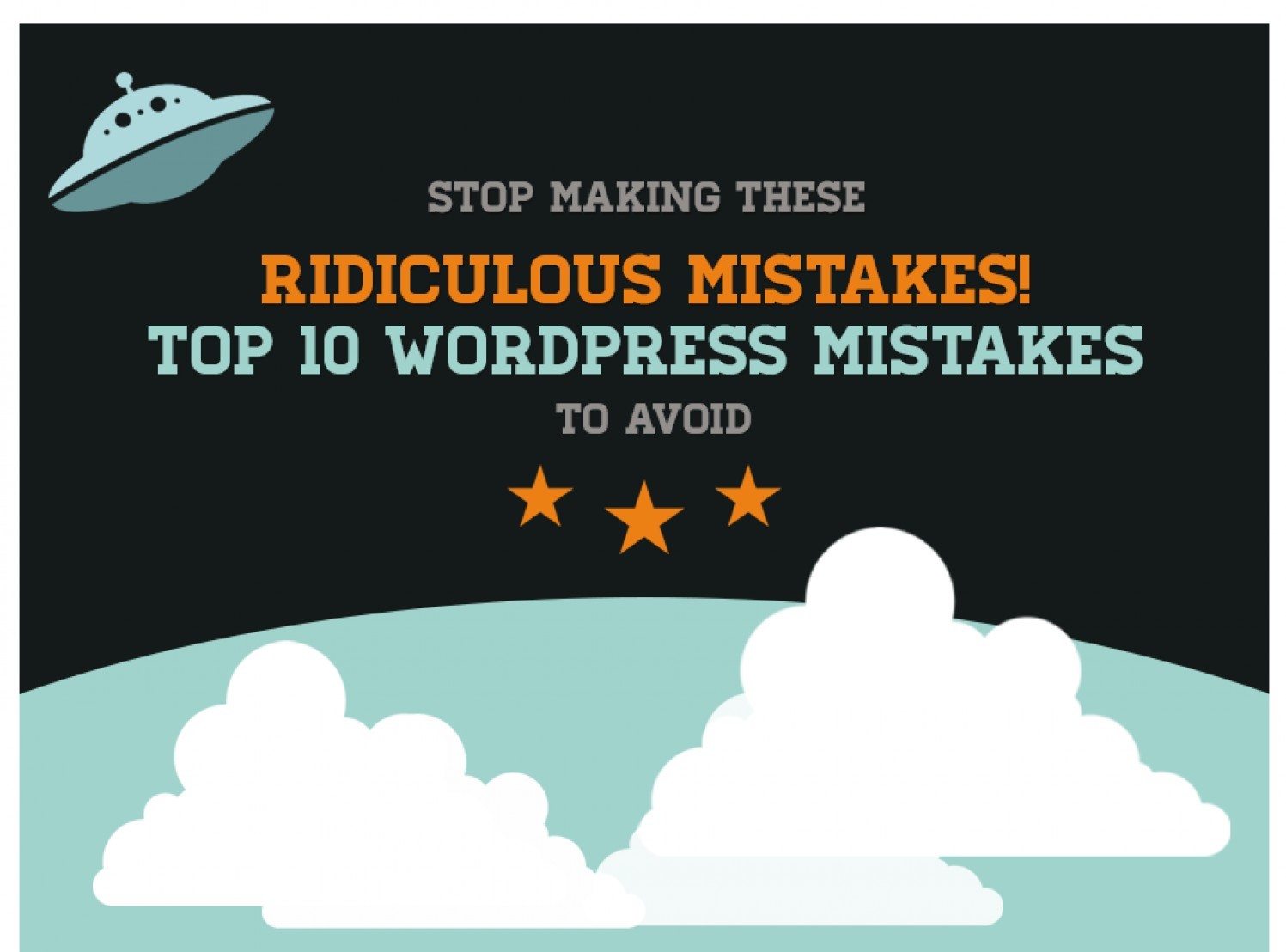A lot of accidental mistakes can happen while designing a WordPress website or blog. It’s inevitable but necessary to double check your setup, installations, plugins in order to avoid security threats, safe track your progress, back-up and improve and optimize your site to its fullest potential.
InnoThemes shares the top 10 mistakes to avoid in creating and running a WordPress website in this infographic.
Here’s a quick summary:
Using the default admin as username
Keeping -wp as your table prefix
Ignoring CSS backup and whole site backup
Creating too many categories and not enough tags
Keeping deactivated plugins
Approving spam comments
Improperly changing URL’s
Not rechecking after an update
Keeping “index.php” in your link
Revealing your site’s information publicly
Check out the infographic for more detail.
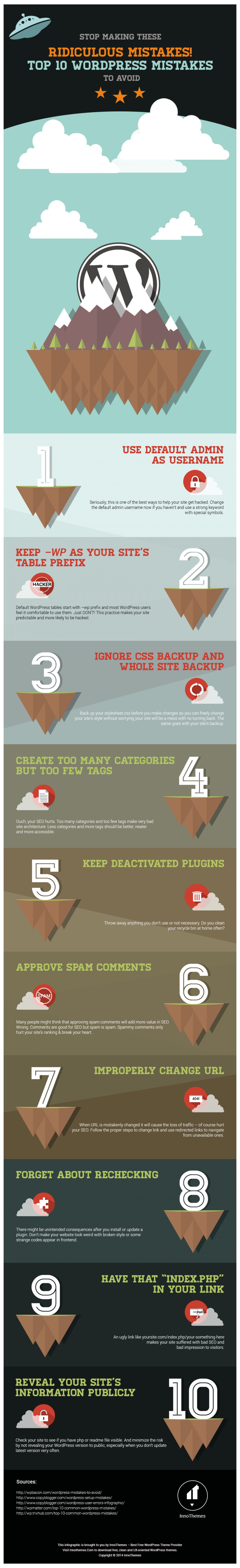
=========================================================
Thanks for reading this post! Don’t just read and leave,
please like, follow me, and share with others too!!…
=========================================================
This article was originally published in 20 July 2018. It was most recently updated in November 25, 2022 by